







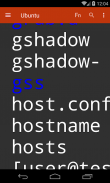
Term> SSH/SFTP, ssl, tcp client

คำอธิบายของTerm> SSH/SFTP, ssl, tcp client
SSH, SFTP, SSL and TCP client tool and Android terminal emulator.
Video tutorial:
https://www.youtube.com/channel/UCo1x-hkMQA0D-e8Uk2Bmgxw
You can report bugs, ask questions, share your experience here:
https://groups.google.com/forum/#!forum/term-ssh-sftp-ssl-tcp-client
You get:
- SSH client
- SFTP share action (quick upload of text, images and more from other apps. No file system permissions required)
- SSL and raw TCP terminal-like clients (for testing remote services)
- Android terminal
- BusyBox (non-root only)
- Multiple simultaneous sessions
- Password encryption (Android 6.0 Marshmallow and above, AES 256 via Android
Keystore technology: the key is kept out of application space and may be bound to the
secure hardware)
- Launcher shortcuts
- Chrome-like tabs
- Mouse simulation (limited)
- Pinch to zoom
- Public Key Authentication (RSA, ECDSA) via Android KeyChain (The device acts very similar to a smartcard: the application never gets access to the private key so the key never gets compromised, but You have to enable secure lock screen on the device).
Android KeyChain supports keys in PKCS #12 format (*.p12 *.pfx).
On Linux for example :
$ ssh-keygen
$ openssl req -x509 -new -key id_rsa -days 10000 -out id_rsa.crt
$ openssl pkcs12 -export -out id_rsa.p12 -in id_rsa.crt -inkey id_rsa
Experimental:
- Autocompletion (send Tab key automatically)
- Long tap CTRL (Substitute Ctrl+c,d,z for ç,ď,ź)
เครื่องมือไคลเอ็นต์ SSH, SFTP, SSL และ TCP และโปรแกรมจำลองเทอร์มินัล Android
วิดีโอสอน:
https://www.youtube.com/channel/UCo1x-hkMQA0D-e8Uk2Bmgxw
คุณสามารถรายงานข้อบกพร่องถามคำถามแบ่งปันประสบการณ์ของคุณที่นี่:
https://groups.google.com/forum/#!forum/term-ssh-sftp-ssl-tcp-client
คุณได้รับ:
- ลูกค้า SSH
- การดำเนินการแบ่งปัน SFTP (อัปโหลดข้อความรูปภาพและอื่น ๆ ได้อย่างรวดเร็วจากแอพอื่น ๆ ไม่จำเป็นต้องใช้สิทธิ์ระบบไฟล์)
- SSL และไคลเอนต์ที่เหมือนเทอร์มินัล TCP (สำหรับการทดสอบบริการระยะไกล)
- เทอร์มินัล Android
- BusyBox (ไม่ใช่รูทเท่านั้น)
- หลายครั้งพร้อมกัน
- การเข้ารหัสรหัสผ่าน (Android 6.0 Marshmallow และสูงกว่า AES 256 ผ่าน Android
เทคโนโลยี Keystore: คีย์ถูกเก็บไว้นอกพื้นที่แอปพลิเคชันและอาจถูกผูกไว้กับ
ฮาร์ดแวร์ที่มีความปลอดภัย)
- ทางลัดตัวเรียกใช้
- แท็บที่เหมือน Chrome
- การจำลองเมาส์ (มี จำกัด )
- หยิกเพื่อซูม
- การรับรองความถูกต้องของคีย์สาธารณะ (RSA, ECDSA) ผ่านทาง Android KeyChain (อุปกรณ์ทำหน้าที่คล้ายกับสมาร์ทการ์ด: แอปพลิเคชันไม่เคยเข้าถึงกุญแจส่วนตัวดังนั้นคีย์จะไม่ถูกบุกรุก แต่คุณต้องเปิดใช้งานหน้าจอล็อคอย่างปลอดภัยบนอุปกรณ์) .
Android KeyChain รองรับคีย์ในรูปแบบ PKCS # 12 (* .p12 * .pfx)
บน Linux ตัวอย่างเช่น:
$ ssh-keygen
$ openssl req -x509 - ใหม่ - คีย์ id_rsa - ทุกวัน 10,000 - ออก id_rsa.crt
$ openssl pkcs12 -export -out id_rsa.p12 -in id_rsa.crt -inkey id_rsa
ทดลอง:
- การเติมข้อความอัตโนมัติ (ส่งคีย์ Tab โดยอัตโนมัติ)
- ลองแตะ CTRL (แทน Ctrl + c, d, z สำหรับç, ď, ź)



























